
By: DcSoundOp
Virtual meetings are a struggle, but they are not going away anytime soon. Everyone really is doing their best to keep up. Keeping businesses going, teaching important lessons, solving everyday problems, all while sorting through countless new technologies and options for how to get it all done. There is a lot to do.
In recent months I’ve talked with friends who are musicians, teachers, business people, doctors & medical professionals, all with common frustrations. Hearing from them, it’s clear that each industry and person has unique challenges to consider. Also, many people are dealing with details beyond their control and limited budgets for finding solutions.
It is obvious that everyone wants to show their work, message, or story in the best possible light. You can hear it in the frustration when best efforts go off the rails. But we can help by understanding that while everyone’s end goals & resources are vastly different, the fundamentals of good virtual meetings are the same. Anyone can apply these fundamentals, no matter the budget. They are quick to try and offer tons of value for the effort.
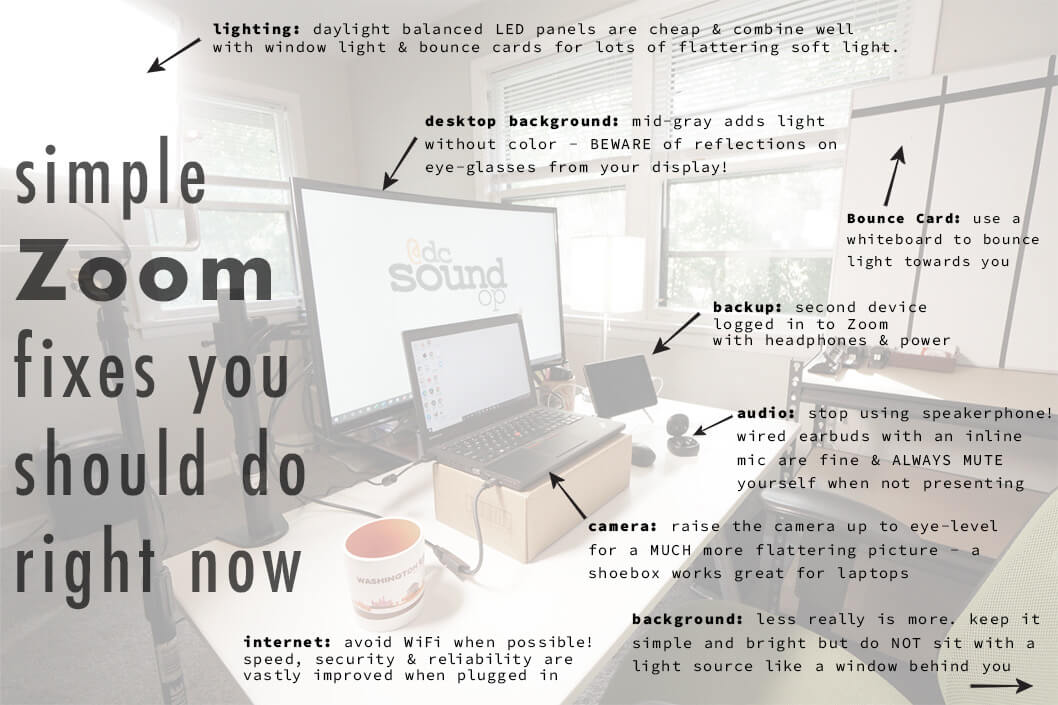
Lights
Lighting is everything in video. It doesn’t have to be complex or expensive, just given proper care and planning. Light arguably makes the biggest difference in achieving good results with any video project. The camera and other gear involved are all relying on good light to produce their best results.
Use natural window light to your advantage whenever possible, it is cheap and plentiful. Pay close attention to how you’re using it, though, as you set things up. Windows behind the subject, leaving faces in deep shadow is a very common mistake to make. Big picture windows & pretty garden views often seem like the perfect plan, but a poorly lit face & a blown-out white box is typically the unfortunate result.
Position your subject so light hits the face, you’d think that was obvious. Sheer curtains are an inexpensive way to diffuse light for a softer & more flattering look. Even with great windows though, daylight is variable and we are sure to be working more after dark as the seasons change.
Modern LED video lights are thankfully inexpensive and offer reliable & consistent results you can easily repeat. Choose a light with some sort of diffusion & place it close to the subject, just off-axis to their sightline to the camera. Look for any reflections in eye-glasses, eliminating them by repositioning the light as needed. Check out this video from DSLR Video Shooter for more ideas on how to light a subject on a budget.
A neutral color wall, at least three feet behind the subject makes an ideal backdrop. Something with more personality might be tempting, but web-cameras struggle with cluttered backdrops. Don’t create distractions when the focus should be on you. Keep it simple & if you want to add some pop, try a hair light. Extra lights are a great way to build dimension & better define the subject.
Audio
There are endless ways to customize and improve your audio setup for virtual work. Professional-grade tools like an audio interface, microphone, and headphones are certainly something to work towards for heavy users. For many users though, you don’t need to go so far to see a benefit.
Avoid these two BIG mistakes at all costs:
1) Never use your device in speakerphone mode.
2) Always MUTE your microphone unless you intend to speak.
Pay attention to your virtual audio etiquette & your peers will overlook most other technical issues.
The earbuds that came with your device are a great place to start. Bluetooth headphones are a great option too, and there are tons to choose from. I always prefer a wired headset. Apple earbuds aren’t very comfortable, but they have been remarkably reliable over the years.
Bluetooth offers some great benefits, but days will happen when batteries run low & pairing issues arise, leaving you out of luck. There is a good reason that professional productions don’t use wireless unless there is a real need. Wired gear is always more reliable, sounds better, and generally costs far less than wireless versions.
Microphones come in all shapes and sizes. On the low end are some great all-in-one microphone that offers USB-C connectivity and a built-in headphone amplifier for easy setup. For more specialized microphones, you’ll need an audio interface to handle that connectivity.
Different situations may call for a headset or lavalier microphone or even a broadcast style microphone like the Shure SM7b that has become so popular in recent years. Dedicated hardware to mix multiple microphones & process the audio before it hits the computer is limited only by your imagination & budget. You’ll know you need that when you get there.
Video
Like audio, the possibilities to capture and process video are endless. You could rent a full broadcast studio for your next virtual meeting, or use a spare bedroom and the camera you bought for your last vacation. You’d be surprised by how similar the results can be with a bit of careful planning.
The big mistake I see here is simply not setting up the shot. Especially when using the built-in camera on your phone, tablet, or laptop, get it up off the desk & closer to eye level. This simple change will fix so many problems.
For phones and tablets, I like to use clamps from SmallRig (with a cell phone or tablet holding clamp) as they provide the most flexibility. A plain old shoe-box or other cardboard box is my favorite way to get the camera up to the correct height for laptops. Unless you’re a headlining DJ, the chrome laptop stand is probably a bit overkill.
Raising your camera improves the geometry of your backdrop. It also makes a much more flattering angle for the subject. Not many people would take a selfie with the camera on a desk, looking up their nose and distorting their features.
The selfie game has been going strong for years. You know you look best using an outstretched arm and pointing the camera down slightly from above. Use your instincts to experiment and find your best angles, then highlight them.
Computer
In many cases, the hardware is provided by an employer & out of your control, don’t despair. There may still be a few things you can do to ensure the best results. The first one is so easy and could easily save your job.
Before doing anything else, stop and create a dedicated user profile on your device just for virtual meeting software. Treat this profile like a public computer you might use in a lecture hall or conference room to give a presentation. Nothing should be stored locally to it, presentation files can be loaded from a USB drive & erased after use.
Clear the desktop, brand it with your logo if you like, and only sign into relevant software and services that you are comfortable for viewers to see when they pop-up at random. You can then prepare this environment with any needed presentation files and test them prior to joining each meeting.
It worries me to see professional business people & educators presenting in virtual forums to the public and their peers with all manner of sensitive information on their computer desktop. Notifications are often popping up throughout, with all sorts of potentially embarrassing or career-ending message previews displayed for everyone’s benefit.
No different than clearing your desk of sensitive documents and muting your ringer for an in-person meeting at the office, a clean virtual environment is even more critical in avoiding embarrassment.
Divide & Conquer
As you can, try to use dedicated devices for important tasks. The device handling the video call should not be tasked with anything else during the call. Try to handle web browsing, taking notes, referencing email, and other tasks on a separate device. Multitasking is great, but it’s asking for trouble during a live presentation.
Dedicated devices don’t typically need to be powerful or expensive as they handle just one specific task. Using this approach also leaves some budget to have backups on hand. Avoiding failures altogether is impossible, but you can easily be prepared with a backup solution as soon as issues arise.
Network
Use wired internet whenever possible during video calls, no matter the device. It’s a cheap way to significantly improve the quality of your meetings without any real work. WiFi has security limitations and provides a fraction of the speed and reliability of a wired solution, even in good circumstances. How about tablets & smartphones? Pickup a lightning to ethernet adapter for iOS devices, or a USB to ethernet adapter for devices with USB-C . Wired internet eliminates tons of issues & should be your standard procedure.
Backup
Always have another device ready in the event of a failure. If you use a computer for a video call, keep a tablet or phone nearby and signed in to the same service. Before the call starts, have extra headphones and a charger on hand. Seamlessly reconnecting with a simple device when issues arise will help keep the conversation going.
These are just a few fundamentals and ideas that will hopefully get you thinking in a different way about streaming & video conferencing.
Metro Technical Services provides sales, installation, and consulting services. If you have questions or need assistance we can help. Email or give us a call at (301) 470-2142.
The Author
DcSoundOp.com is an independent creator producing Pro Audio and production focused content for all skill levels. Videos & articles include in-depth gear reviews, teardowns, interviews, how-tos & sound system walkthroughs. Reach out on social media @dcsoundop or directly at info@dcsoundop.com with questions if you’ve got them.
*Laptop Photo by Philipp Katzenberger on Unsplash